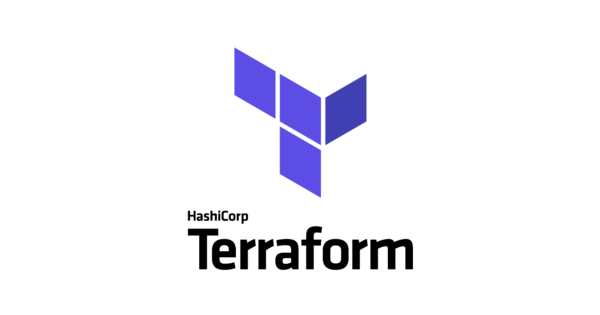In today's fast-paced software development landscape, efficiency is the name of the game. To stay competitive, organizations need to streamline their processes and get their applications into the hands of users as swiftly as possible. This is where Tekton, a powerful open-source framework, enters the scene. In this guide, we'll embark on a journey to understand how Tekton can be your key to building, testing, and deploying applications with unmatched agility and precision.
The Need for Streamlined CI/CD
As the demands of the software industry grow, so does the complexity of development pipelines. Continuous Integration and Continuous Deployment (CI/CD) have become the gold standard for delivering high-quality software. However, managing these pipelines efficiently can be a daunting task. This is where Tekton steps in as a game-changer.
Tekton, developed by the Continuous Delivery Foundation (CDF), is an open-source framework that empowers organizations to create, scale, and manage CI/CD pipelines with ease. It provides a set of building blocks and reusable components that simplify the process of building, testing, and deploying applications. Whether you're a seasoned DevOps engineer or just getting started with CI/CD, Tekton is designed to make your life easier.
What Awaits in This Guide
In the following sections, we will dive deep into the world of Tekton, covering everything from its fundamental concepts to real-world applications. By the end of this guide, you'll have a solid understanding of how to harness the power of Tekton to supercharge your development workflow.
So, let's roll up our sleeves and get ready to unlock the potential of Tekton, starting with the basics in the next part: Understanding Tekton.
Contents
- Understanding Tekton
- II. Understanding Tekton
- Testing Your Code
- Deploying with Tekton
- Orchestrating Your CI/CD Pipeline
- Integrating Tekton with Other Tools
- Real-World Use Cases
- Best Practices and Tips
- Challenges and Future Trends
- IV. Building Your Application with Tekton
- V. Testing Your Code
- VI. Deploying with Tekton
- VII. Orchestrating Your CI/CD Pipeline
- VIII. Integrating Tekton with Other Tools
- IX. Real-World Use Cases
- X. Best Practices and Tips
- XI. Challenges and Future Trends
Understanding Tekton
Before we dive into the technical details, let's take a quick look at what Tekton is all about. Here's a handy table summarizing its key features:
| Feature | Description |
|---|---|
| Open-source | Tekton is open-source, meaning it's freely available to all. |
| CI/CD Automation | It specializes in automating CI/CD pipelines. |
| Kubernetes Native | Tekton is built with Kubernetes in mind. |
| Reusable Components | It offers reusable components for building pipelines. |
Now, let's explore the fundamental concepts of Tekton in a list format:
- Tasks: These are the building blocks of your pipeline. Each task represents a specific job, such as building code or running tests.
- Pipelines: Pipelines are a sequence of tasks. They define the order in which tasks are executed.
- Resources: Resources are inputs and outputs for tasks. They can be things like source code repositories or container images.
II. Understanding Tekton
In the world of modern software development, Tekton has emerged as a game-changer, revolutionizing the way teams build, test, and deploy their applications. To harness its power effectively, let's begin by breaking down what Tekton is and unraveling its vital role in the CI/CD pipeline.
Defining Tekton
At its core, Tekton is an open-source framework designed to facilitate Continuous Integration and Continuous Deployment (CI/CD). It's like the Swiss Army knife of DevOps tools, offering a wide range of utilities to automate and streamline the software delivery process.
🔗 Learn More: Official Tekton Website
The Role of Tekton in the CI/CD Pipeline
Tekton plays a pivotal role in the CI/CD pipeline, acting as the engine that drives the automation process. Here's a breakdown of how it fits into the larger picture:
🔧 Continuous Integration (CI): In the CI phase, Tekton is responsible for building and testing code changes automatically. It ensures that every code commit gets compiled and validated, helping to identify issues early in the development process. This early detection of problems leads to higher software quality and faster development cycles.
🚀 Continuous Deployment (CD): In the CD phase, Tekton takes care of deploying applications to various environments, such as staging or production. It automates the deployment process, reducing the risk of human errors and enabling a seamless, reliable release of software.
Now that we've established Tekton's role, let's explore its key components that make this magic happen: Tasks, Pipelines, and Triggers.
Key Components of Tekton
1. Tasks
Think of Tasks as the building blocks of your CI/CD pipeline. Each Task represents a specific job or action, such as compiling source code, running tests, or building container images.
📦 Example Task: Compile Source Code
apiVersion: tekton.dev/v1beta1kind: Taskmetadata: name: compile-source-codespec: steps: - name: compile image: golang:1.16 script: | # Your compile script hereCode language: YAML (yaml)2. Pipelines
Pipelines are where the real magic happens. A Pipeline is a sequence of Tasks organized to define the workflow of your CI/CD process. It specifies the order in which Tasks are executed and how they interact with each other.
🚦 Example Pipeline: Build and Deploy Application
apiVersion: tekton.dev/v1beta1kind: Pipelinemetadata: name: build-and-deployspec: tasks: - name: compile-source-code - name: run-tests - name: build-docker-image - name: deploy-to-stagingCode language: YAML (yaml)3. Triggers
Triggers are the mechanism that initiates the execution of your Pipelines. They can be thought of as the “start button” for your CI/CD process.
🎯 Example Trigger: Automatic Pipeline Run on Code Commit
apiVersion: triggers.tekton.dev/v1alpha1kind: EventListenermetadata: name: auto-pipeline-triggerspec: triggers: - name: code-commit interceptors: - cel: filter: "body.head_commit.author.username == 'your-username'" bindings: - name: trigger-binding template: ref: build-and-deployCode language: YAML (yaml)In summary, Tekton's core components—Tasks, Pipelines, and Triggers—work together harmoniously to automate the development and deployment of your applications. By breaking down complex processes into manageable Tasks, organizing them into logical Pipelines, and triggering them automatically, Tekton empowers development teams to deliver high-quality software efficiently and consistently.
🌟 Pro Tip: Stay tuned as we dive deeper into Tekton with practical guides on setting it up, integrating it with other tools, and optimizing your CI/CD workflows.
Setting Up Your Environment
Now that we have a solid grasp of what Tekton is and its role in CI/CD pipelines, it's time to roll up our sleeves and get Tekton up and running in your development environment. In this section, we'll provide you with step-by-step instructions for the installation and configuration of Tekton.
Prerequisites
Before diving into the installation process, make sure you have the following prerequisites in place:
- Kubernetes Cluster: Tekton is designed to work seamlessly with Kubernetes. Ensure you have a functional Kubernetes cluster set up.
- kubectl: You'll need the
kubectlcommand-line tool installed and configured to interact with your Kubernetes cluster. - Kustomize: Tekton uses Kustomize for resource customization. Install Kustomize by following the instructions here.
Installation Steps
Let's get Tekton installed on your Kubernetes cluster with the following steps:
Install the Tekton CLI (tkn): The Tekton CLI, known as tkn, is a helpful tool for interacting with Tekton resources. You can install it with the following command
curl -LO https://github.com/tektoncd/cli/releases/download/v0.22.0/tkn_0.22.0_Linux_x86_64.tar.gztar xvzf tkn_0.22.0_Linux_x86_64.tar.gzsudo mv tkn /usr/local/bin/Code language: Bash (bash)Replace the URL with the latest release if needed.
Install Tekton Pipelines: Install Tekton Pipelines by applying the Tekton Pipelines release file. You can use Kustomize to apply the release
kubectl apply --filename https://storage.googleapis.com/tekton-releases/pipeline/latest/release.yamlCode language: Bash (bash)Check Installation: To confirm that Tekton Pipelines is installed successfully, run the following command
kubectl get pods --namespace tekton-pipelinesCode language: Bash (bash)You should see a list of Tekton components and their status.
Configuration
Now that Tekton is installed, let's configure it to suit your environment:
Create a Service Account: To execute Tekton tasks and pipelines, it's best practice to create a dedicated Service Account
apiVersion: v1kind: ServiceAccountmetadata: name: tekton-saCode language: YAML (yaml)Grant Necessary Permissions: Ensure the Service Account has the necessary permissions to interact with your cluster resources. Depending on your environment, this might include roles like edit, admin, or custom roles specific to your needs.
Configure Tekton Triggers (Optional): If you plan to use Tekton Triggers for event-driven pipeline execution, follow the Tekton Triggers installation guide.
Verify Configuration
To verify that your Tekton installation and configuration are correct, run the following commands:
kubectl get pods --namespace tekton-pipelineskubectl get serviceaccount tekton-sakubectl auth can-i list pods --as=system:serviceaccount:tekton-sa:tekton-saCode language: JavaScript (javascript)If everything is set up correctly, you should see a list of Tekton components, confirmation of the Service Account, and a “yes” for the last command indicating the Service Account's permissions.
Congratulations! You now have Tekton up and running in your development environment. In the next sections, we'll delve deeper into creating Tasks and Pipelines, integrating Tekton with other tools, and optimizing your CI/CD workflows. Stay tuned for more Tekton insights!
Testing Your Code
Automated testing is a crucial part of any CI/CD pipeline. Tekton makes it easy to integrate testing into your workflow. Here's a link to a detailed guide on Tekton and testing.
Deploying with Tekton
Deployment is the final stage of the CI/CD process. Tekton simplifies deployment with its powerful tools. Check out this list of deployment strategies you can implement with Tekton:
- Blue-Green Deployment: Easily switch between two production environments.
- Canary Deployment: Roll out changes gradually to a subset of users.
- Rolling Deployment: Update your application with zero downtime.
Orchestrating Your CI/CD Pipeline
Tekton enables you to create comprehensive CI/CD pipelines. Here's a link to a guide on orchestrating Tekton pipelines.
Integrating Tekton with Other Tools
Tekton's versatility shines when it comes to integration. Here's a table of popular tools you can integrate with Tekton:
| Tool | Description |
|---|---|
| Kubernetes | Leverage Tekton's Kubernetes-native architecture. |
| Jenkins | Combine Jenkins and Tekton for advanced CI/CD. |
| Docker | Use Docker containers in your Tekton tasks. |
Real-World Use Cases
To understand how Tekton performs in real-world scenarios, explore these links to case studies:
- Case Study 1: Accelerating Delivery with Tekton
- Case Study 2: Tekton in Large-Scale Deployments
Best Practices and Tips
As with any technology, Tekton has its best practices and tips for success. Check out this list of Tekton best practices:
- Keep your Tekton tasks small and focused.
- Use version control for your pipeline definitions.
- Monitor and optimize your pipelines for efficiency.
Challenges and Future Trends
Tekton is a powerful tool, but it's not without its challenges. Here's a look at some of the challenges and future trends in Tekton:
- Challenges: Tekton can be complex to set up for beginners.
- Trends: Expect more integrations with cloud-native technologies and enhanced security features.
IV. Building Your Application with Tekton
With Tekton successfully set up in your development environment, it's time to dive into the heart of CI/CD—building your application. In this section, we'll explore how to create and define Tekton Tasks for building applications, and we'll provide you with examples and best practices for writing efficient build tasks.
Creating Tekton Tasks
Tekton Tasks are the workhorses of your CI/CD pipeline. Each Task represents a specific action or job that contributes to the build process. To create and define a Task, follow these steps:
1: Define Task Metadata
apiVersion: tekton.dev/v1beta1kind: Taskmetadata: name: build-applicationspec: description: Build the application from source code.Code language: YAML (yaml)- apiVersion: Use
tekton.dev/v1beta1to specify the Tekton version. - kind: Set it to
Taskto define a Tekton Task. - metadata: Provide a name and optional description for your Task.
2: Define Task Steps
spec: steps: - name: checkout image: alpine/git script: | git clone <repository-url> cd <repository-name> git checkout <branch> - name: build image: golang:1.16 script: | go build -o <output-file> - name: publish image: my-registry.io/publish-image:latest script: | docker build -t my-registry.io/my-app:latest . docker push my-registry.io/my-app:latestCode language: YAML (yaml)- steps: This section defines the sequence of steps your Task will execute.
- Each step specifies a name, a container image to use, and a script to run inside the container.
3: Customize Task Parameters (Optional)
You can define parameters to make your Task more flexible and reusable. For example, you might parameterize the repository URL, branch, or output file.
params: - name: repo-url description: Git repository URL default: https://github.com/myorg/myrepo.git - name: branch description: Git branch to build default: main - name: output-file description: Output file name default: myappCode language: YAML (yaml)Best Practices for Efficient Build Tasks
Now that you have a basic understanding of creating Tekton Tasks, let's explore some best practices for writing efficient build tasks:
- Keep Tasks Small and Focused: Break down complex tasks into smaller, focused steps. This makes it easier to troubleshoot and maintain your pipeline.
- Use Official Container Images: Whenever possible, use official and well-maintained container images. They are more secure and reliable.
- Caching Dependencies: If your build process involves downloading dependencies, consider using caching mechanisms to speed up subsequent builds.
- Parallelism: Take advantage of Tekton's ability to run multiple steps in parallel for tasks that don't have strict order dependencies.
- Error Handling: Implement error handling and retries in your scripts to ensure robustness.
- Artifact Management: Use Tekton's capabilities to store and manage build artifacts, ensuring they are accessible to subsequent pipeline stages.
- Testing and Quality Checks: Include testing and quality checks as part of your build tasks to catch issues early in the process.
Example: Building a Golang Application
Here's an example of a Tekton Task for building a Golang application:
apiVersion: tekton.dev/v1beta1kind: Taskmetadata: name: build-golang-appspec: description: Build a Golang application steps: - name: checkout image: alpine/git script: | git clone https://github.com/myorg/mygolangapp.git cd mygolangapp git checkout main - name: build image: golang:1.16 script: | go build -o myapp - name: publish image: my-registry.io/publish-image:latest script: | docker build -t my-registry.io/my-app:latest . docker push my-registry.io/my-app:latestCode language: YAML (yaml)This Task checks out a Golang repository, builds the application, and publishes it as a Docker image. You can customize it with your repository URL, branch, and output file name.
With your Tekton Tasks in place, you're ready to orchestrate them into Pipelines, execute them, and accelerate your software delivery process. In the next section, we'll explore testing your code with Tekton, ensuring that your applications are of the highest quality before deployment.
V. Testing Your Code
Automated Testing is the Backbone of CI/CD
In the world of software development, automated testing is the unsung hero of Continuous Integration and Continuous Deployment (CI/CD). It serves as the critical quality assurance checkpoint, ensuring that your code meets the required standards before making its way to production. Let's delve into the significance of automated testing in CI/CD and how Tekton makes it an integral part of your development process.
The Importance of Automated Testing in CI/CD
Automated testing in CI/CD pipelines offers several compelling benefits:
- Early Issue Detection: Automated tests catch bugs and issues early in the development process, preventing them from reaching the production stage.
- Consistency: Tests ensure that your application behaves consistently, even as you make frequent code changes.
- Regression Testing: Automated tests perform regression testing, ensuring that new code changes do not introduce new issues or break existing functionality.
- Faster Feedback Loop: Quick test execution provides rapid feedback to developers, allowing them to address issues promptly.
- Improved Code Quality: Testing encourages better coding practices, leading to improved code quality.
Integrating Testing into Your Tekton Pipelines
Now that we understand the importance of automated testing, let's explore how to seamlessly integrate it into your Tekton pipelines:
1: Create a Testing Task
Start by creating a Tekton Task specifically for testing. This Task should include all the necessary testing commands and scripts to validate your code.
apiVersion: tekton.dev/v1beta1kind: Taskmetadata: name: run-testsspec: description: Run automated tests steps: - name: checkout image: alpine/git script: | git clone <repository-url> cd <repository-name> git checkout <branch> - name: run-unit-tests image: my-test-image:latest script: | # Run unit tests here - name: run-integration-tests image: my-test-image:latest script: | # Run integration tests hereCode language: YAML (yaml)2: Incorporate Testing into Pipelines
Now that you have your testing Task, integrate it into your Tekton Pipelines. You can add it as a step within your pipeline sequence:
apiVersion: tekton.dev/v1beta1kind: Pipelinemetadata: name: build-and-testspec: tasks: - name: build-application taskRef: name: build-application - name: run-tests taskRef: name: run-testsCode language: YAML (yaml)With this configuration, your pipeline will build your application and then execute the testing Task.
3: Define Testing Strategies
Consider the types of tests your application requires:
- Unit Tests: These tests focus on individual components or functions within your code.
- Integration Tests: These tests examine how different parts of your application work together.
- End-to-End Tests: These tests simulate user interactions with your application, checking its functionality as a whole.
Determine which types of tests are most appropriate for your application and include them in your testing Task.
VI. Deploying with Tekton
Exploring the Deployment Phase with Tekton
Once your code has passed all the necessary tests, the next step in your CI/CD journey is deployment. Tekton excels at facilitating this phase, allowing you to automate and optimize your deployment process. Let's take a closer look at how Tekton empowers you to deploy your applications efficiently.
The Deployment Phase
The deployment phase is where your application transitions from the development and testing environment to the production environment, making it accessible to end-users. This phase involves tasks such as packaging your application, updating configuration files, and managing deployment strategies.
Defining Deployment Tasks and Strategies
Tekton enables you to define deployment tasks and strategies that suit your application's needs. Here's a high-level overview of the steps involved:
1: Create Deployment Task
Similar to creating a testing Task, you can create a Tekton Task for deployment. This Task should include instructions for packaging your application and deploying it to the target environment.
apiVersion: tekton.dev/v1beta1kind: Taskmetadata: name: deploy-to-productionspec: description: Deploy the application to the production environment steps: - name: checkout image: alpine/git script: | git clone <repository-url> cd <repository-name> git checkout <branch> - name: build image: my-build-image:latest script: | # Build the application - name: deploy image: my-deploy-image:latest script: | # Deploy the application to productionCode language: YAML (yaml)2: Define Deployment Strategies
Depending on your application's requirements and infrastructure, you can define various deployment strategies:
- Blue-Green Deployment: Maintain two identical production environments, allowing you to switch between them seamlessly.
- Canary Deployment: Gradually roll out new features to a subset of users, minimizing risk and gathering feedback before a full release.
- Rolling Deployment: Update your application incrementally, one instance at a time, to ensure continuous availability.
3: Incorporate Deployment into Pipelines
Integrate your deployment Task into your Tekton Pipelines to automate the deployment process:
apiVersion: tekton.dev/v1beta1kind: Pipelinemetadata: name: build-test-and-deployspec: tasks: - name: build-application taskRef: name: build-application - name: run-tests taskRef: name: run-tests - name: deploy-to-production taskRef: name: deploy-to-productionCode language: YAML (yaml)With this pipeline configuration, your application will go through the build, test, and deployment phases automatically. Tekton's flexibility allows you to customize your deployment strategy to align with your specific use case.
In the next section, we'll explore how to orchestrate your CI/CD pipeline using Tekton, bringing together all the elements we've discussed so far to create a cohesive and automated software delivery process.
VII. Orchestrating Your CI/CD Pipeline
Creating a Comprehensive CI/CD Pipeline with Tekton
Now that we've covered the building blocks of CI/CD, it's time to bring everything together into a comprehensive pipeline. Tekton makes this process seamless and efficient. In this section, we'll show you how to create a complete CI/CD pipeline using Tekton, discuss best practices, and offer optimization tips.
Creating a Tekton CI/CD Pipeline
A Tekton CI/CD pipeline typically consists of the following stages:
- Source Code Management: Fetch your code from a version control system like Git.
- Build: Compile and package your application.
- Testing: Run automated tests to ensure code quality.
- Deployment: Deploy your application to the desired environment (e.g., staging or production).
- Notifications and Alerts: Notify stakeholders of pipeline status and trigger alerts when issues arise.
You can use Tekton Tasks for each of these stages and orchestrate them in a Pipeline. Here's an example of a simple Tekton Pipeline:
apiVersion: tekton.dev/v1beta1kind: Pipelinemetadata: name: my-cicd-pipelinespec: tasks: - name: source-code taskRef: name: fetch-source-code - name: build-app taskRef: name: build-application - name: run-tests taskRef: name: run-tests - name: deploy-app taskRef: name: deploy-to-productionCode language: YAML (yaml)Pipeline Best Practices and Optimization
- Parallelism: Leverage Tekton's ability to run multiple tasks in parallel when possible to accelerate pipeline execution.
- Artifact Management: Use Tekton's built-in support for artifacts to efficiently store and share build artifacts between tasks.
- Caching: Implement caching mechanisms for dependencies to speed up build and test tasks.
- Conditional Steps: Use conditional steps to skip certain tasks when specific conditions are not met, optimizing pipeline efficiency.
- Secrets and ConfigMaps: Store sensitive information like credentials and configuration data in Kubernetes Secrets or ConfigMaps, ensuring security and flexibility in your pipeline.
VIII. Integrating Tekton with Other Tools
Seamless Integration for Enhanced DevOps Workflows
Tekton can be a powerful addition to your DevOps toolchain when integrated with other tools like Kubernetes, Jenkins, Docker, and more. In this section, we'll explore how Tekton can be seamlessly integrated with these tools, unlocking new possibilities for your CI/CD pipelines.
Kubernetes Integration
Tekton is a Kubernetes-native framework, making it a perfect fit for containerized applications. You can integrate Tekton with Kubernetes to manage your pipeline resources efficiently and take advantage of Kubernetes' orchestration capabilities.
Jenkins Integration
If you're already using Jenkins for your CI/CD pipelines, Tekton can complement your existing setup. You can use Tekton as a CI/CD engine while leveraging Jenkins for its extensive plugin ecosystem and user-friendly interface.
Docker Integration
Docker and Tekton go hand in hand. You can use Tekton to automate Docker image building, testing, and deployment processes, ensuring your containers are ready for production.
Benefits of Integrations
- Flexibility: Integrations allow you to choose the best tools for each part of your pipeline while benefiting from Tekton's automation capabilities.
- Scalability: Kubernetes integration lets you scale your pipeline resources dynamically to meet increasing workloads.
- Containerization: Docker integration simplifies the containerization of applications, ensuring consistency across different environments.
IX. Real-World Use Cases
Success Stories with Tekton in CI/CD
Tekton has proven its worth in real-world scenarios, helping organizations streamline their CI/CD processes and deliver software faster and more reliably. Let's look at a few use cases where Tekton has made a significant impact:
- Automated Container Building: Tekton has enabled companies to automate container image building, leading to faster application deployment and reduced manual effort.
- Multi-Cloud Deployments: Tekton's flexibility and Kubernetes integration have empowered organizations to deploy applications seamlessly across multiple cloud providers.
- Scalable Pipelines: Tekton has been instrumental in creating scalable CI/CD pipelines that can handle increased workloads and adapt to growing development teams.
These use cases showcase Tekton's versatility and adaptability to various environments and requirements.
X. Best Practices and Tips
Mastering Tekton for Effective CI/CD
As you embark on your journey with Tekton, here are some best practices and tips to ensure a smooth and efficient CI/CD experience:
- Modular Tasks: Keep tasks small and modular for easy maintenance and reusability.
- Secret Management: Use Kubernetes Secrets for handling sensitive information in your pipelines.
- Pipeline as Code: Define your pipelines as code using YAML files, allowing for version control and easy sharing.
- Error Handling: Implement robust error handling and notifications to catch issues early.
- Documentation: Maintain clear documentation for your pipelines, making it easier for team members to understand and contribute.
XI. Challenges and Future Trends
Navigating Challenges and Embracing the Future with Tekton
While Tekton offers a promising CI/CD solution, it's essential to acknowledge its challenges and stay updated on future trends:
Challenges:
- Complexity: Setting up Tekton pipelines can be complex, especially for newcomers to Kubernetes.
- Limited Ecosystem: Tekton's ecosystem is still growing, and some integrations might be less mature than those of established CI/CD tools.
Future Trends:
- Enhanced Ecosystem: Expect Tekton's ecosystem to expand, with more plugins, integrations, and community contributions.
- Simplified Setup: Future versions of Tekton may introduce simplified setup and configuration options to reduce complexity.
In conclusion, Tekton is a powerful and flexible CI/CD framework that can revolutionize your software delivery process. By creating efficient pipelines, integrating with your preferred tools, and following best practices, you can harness the full potential of Tekton to deliver high-quality software faster and more reliably.
To further explore Tekton and deepen your understanding, here are some additional resources:
- Tekton Official Documentation
- Tekton GitHub Repository
- Tekton Hub – A collection of Tekton Tasks and Pipelines
We encourage you to dive into these resources, engage with the Tekton community, and start transforming your CI/CD workflows with Tekton today.