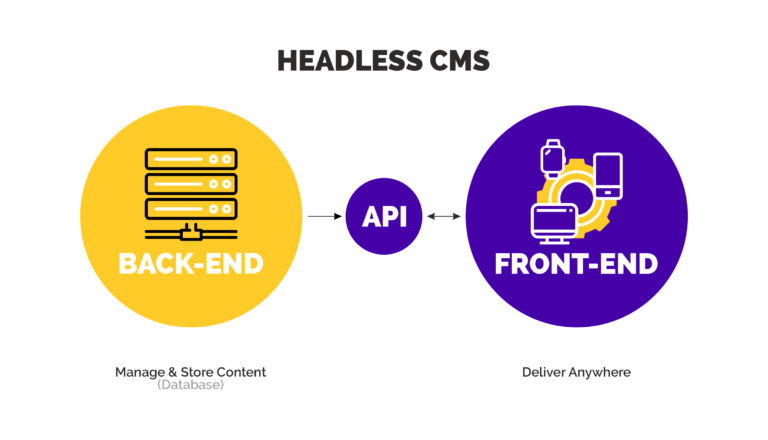As the world shifts to the digital space, businesses and individuals are leveraging technology to create and market their products and services. WordPress is an essential tool that has revolutionized content creation and digital marketing. In this article, we will explore how WordPress is transforming the digital marketing landscape and shaping the future of content creation.
Contents
- Let's Start
- Advantages of Using WordPress for Digital Marketing
- WordPress Plugins for Digital Marketing
- Creating Engaging Content with WordPress
- WordPress as an E-Commerce Platform
- The Role of WordPress in Brand Building
- The Importance of WordPress Security and Maintenance
- Common Challenges and Solutions in Using WordPress for Digital Marketing
- The Future of WordPress in Digital Marketing and Content Creation
- Final Thoughts
Let's Start
As digital marketing and content creation continue to be essential elements for any business, the demand for efficient and user-friendly platforms to manage them has grown significantly. WordPress, a content management system, has been at the forefront of this trend, enabling millions of businesses, individuals, and organizations to create and manage their digital presence.
The Growing Trend of Digital Marketing and Content Creation
In today's digital age, businesses must have an online presence to stay competitive. With the increasing popularity of social media, search engines, and mobile devices, it is crucial to have a website that is easily accessible, engaging, and informative. As a result, digital marketing and content creation have become vital tools for businesses of all sizes.
The Role of WordPress in Digital Marketing and Content Creation
WordPress is an open-source content management system that enables businesses and individuals to create, design, and manage websites with ease. With its customizable themes, easy-to-use plugins, and robust features, WordPress has become one of the most popular platforms for digital marketing and content creation.
WordPress enables users to create and manage content in various formats, including blog posts, images, videos, and podcasts. Additionally, it offers a range of plugins that help users optimize their content for search engines, manage social media, and track website analytics.
With WordPress, businesses can easily build and manage their online presence without any prior web development experience. Its flexibility, ease of use, and cost-effectiveness make it an ideal platform for both small and large businesses.
In the following sections, we will explore how WordPress has played a significant role in the growth of digital marketing and content creation.
Advantages of Using WordPress for Digital Marketing
WordPress is one of the most popular content management systems, powering over 40% of all websites on the internet. Its versatility and ease of use make it a go-to choice for digital marketers looking to create, manage and promote their online presence. Here are some of the top advantages of using WordPress for digital marketing:
SEO optimization and keyword targeting
WordPress is designed with SEO in mind, making it easier to optimize content for search engines. Plugins such as Yoast SEO and All in One SEO Pack help users with on-page optimization by suggesting target keywords, analyzing content readability, and generating sitemaps. Additionally, WordPress has clean code and URL structures that make it easier for search engine crawlers to index and rank your site.
Integration with other digital marketing tools
WordPress can be integrated with other digital marketing tools, including email marketing, social media, and analytics. Plugins like Jetpack, Mailchimp, and Google Analytics Dashboard for WP provide seamless integration with these tools, allowing marketers to track their website traffic and subscriber activity, monitor social media engagement, and automate email campaigns.
Customizable design and functionality
WordPress is known for its extensive collection of customizable themes and plugins, allowing users to design and create a website with unique features and functionality. Themes can be customized with drag-and-drop builders, giving users the ability to create pages without coding knowledge. Plugins offer additional functionality such as adding forms, sliders, and social media sharing buttons, making it easier to engage with visitors and increase conversions.
User-friendly platform for creating and managing content
One of the key advantages of WordPress is its user-friendly interface, which makes creating and managing content accessible for even those with limited technical skills. The intuitive editor allows users to add images, videos, and other media with ease. It also offers features such as scheduling, revision history, and preview mode, allowing users to optimize their content before publishing.
In summary, WordPress provides a variety of advantages for digital marketers, including SEO optimization, integration with other digital marketing tools, customizable design, and user-friendly content management. With the right approach, WordPress can help you achieve your digital marketing goals and grow your online presence.
WordPress Plugins for Digital Marketing
WordPress is a powerful tool for digital marketers, and one of the reasons for its success is the large number of plugins available. Plugins are pre-built add-ons that can help you extend the functionality of your WordPress site without requiring any coding knowledge. In this section, we will explore the best WordPress plugins for digital marketing.
Best WordPress plugins for SEO optimization
Search engine optimization (SEO) is crucial for digital marketing success, and there are a number of WordPress plugins that can help you optimize your site for search engines. Some of the best SEO plugins for WordPress include:
- Yoast SEO – Yoast SEO is one of the most popular SEO plugins for WordPress. It offers a range of features to help you optimize your site for search engines, including keyword optimization, meta descriptions, and XML sitemap generation.
- All in One SEO Pack – All in One SEO Pack is another popular SEO plugin for WordPress. It offers many of the same features as Yoast SEO, including keyword optimization and XML sitemap generation.
- Rank Math – Rank Math is a relatively new SEO plugin for WordPress, but it has quickly become popular thanks to its comprehensive features and user-friendly interface. It offers many of the same features as Yoast SEO and All in One SEO Pack, but also includes features like internal linking suggestions and a 404 monitor.
Social media integration and sharing plugins
Social media is an essential part of any digital marketing strategy, and WordPress has a range of plugins that can help you integrate your site with social media platforms. Some of the best social media plugins for WordPress include:
- Jetpack – Jetpack is a popular all-in-one plugin for WordPress that includes a range of features, including social media integration. With Jetpack, you can easily add social media sharing buttons to your site, and even enable automatic sharing of your content on social media platforms.
- Social Warfare – Social Warfare is a powerful social sharing plugin that allows you to add attractive and customizable social sharing buttons to your site. It also includes a range of other features, such as social proof, share recovery, and click-to-tweet functionality.
- Revive Old Post – Revive Old Post is a unique plugin that allows you to automatically share your old content on social media platforms. This is a great way to get more exposure for your older content and attract new readers to your site.
Analytics and tracking plugins
Analytics and tracking are essential for measuring the success of your digital marketing efforts, and WordPress has a range of plugins that can help you track your site's performance. Some of the best analytics and tracking plugins for WordPress include:
- Google Analytics Dashboard for WP – Google Analytics Dashboard for WP allows you to easily integrate Google Analytics with your WordPress site. With this plugin, you can view your site's analytics data directly within WordPress, without needing to log in to the Google Analytics website.
- MonsterInsights – MonsterInsights is a popular analytics plugin for WordPress that allows you to track your site's performance, including metrics like page views, bounce rate, and user behavior. It also includes a range of features, such as e-commerce tracking and event tracking.
- WP Statistics – WP Statistics is a simple but powerful analytics plugin for WordPress. It allows you to track a range of metrics, including page views, visitor behavior, and search engine keywords.
Email marketing plugins
Email marketing is a powerful way to engage with your audience and promote your digital marketing content. WordPress has a range of plugins that can help you create and manage email marketing campaigns. Some of the best email marketing plugins for WordPress include:
- Mailchimp – Mailchimp is a popular email marketing platform that offers a range of features, including email list management, email design, and automation. The Mailchimp for WordPress plugin allows you to easily integrate Mailchimp with email servers
Now let's dive into some more WordPress plugins that can enhance your digital marketing efforts:
Landing Page and Lead Generation Plugins
A well-designed landing page can be a game-changer for your digital marketing campaigns. It can increase conversion rates, generate leads, and even drive more sales. With WordPress, you can use plugins like Elementor, Beaver Builder, and Thrive Architect to create stunning landing pages without any coding skills. You can also use plugins like OptinMonster, Leadpages, and Convert Pro for lead generation purposes.
eCommerce Plugins
If you're running an online store or planning to launch one, there are several eCommerce plugins for WordPress that can help you manage your store and sell products online. Some popular eCommerce plugins are WooCommerce, Easy Digital Downloads, and Shopify.
Security and Backup Plugins
Security should be a top priority for any website owner. Luckily, there are several WordPress plugins that can help you protect your website from hackers and malware. Some popular security plugins are Sucuri, Wordfence, and iThemes Security. It's also important to have a backup plan in case of a website crash or accidental data loss. WordPress backup plugins like UpdraftPlus, BackupBuddy, and VaultPress can help you backup your website regularly and restore it if needed.
Creating Engaging Content with WordPress
Creating high-quality content is crucial for the success of any digital marketing strategy. In this section, we'll explore how WordPress can help you create engaging content that resonates with your audience and drives traffic to your site.
Tips for Creating Compelling Content
- Know your audience: Understanding your audience's needs and interests is the first step in creating engaging content that resonates with them. Conduct research to identify your target audience and create content that addresses their needs and interests.
- Use a catchy headline: Your headline is the first thing your audience sees and determines whether they'll click through to read your content. Use descriptive, attention-grabbing headlines that accurately reflect the content of your article.
- Use storytelling: Stories have the power to connect with people on an emotional level, making them more likely to engage with your content. Use personal anecdotes, case studies, and examples to illustrate your points and make your content more relatable.
- Keep it concise: Attention spans are short in today's digital age, and people don't have the time or patience to read long-winded articles. Keep your content concise and to the point, using short paragraphs, bullet points, and subheadings to break up the text.
- Use visuals: Visuals like images, infographics, and videos can enhance the visual appeal of your content and make it more shareable on social media. Use relevant and high-quality visuals to break up your text and illustrate your points.
Best Practices for Using Multimedia Elements in Content
- Use high-quality visuals: Low-quality visuals can hurt the aesthetic appeal of your content and turn off readers. Use high-quality visuals that are relevant to your content and help illustrate your points.
- Use multimedia elements to break up text: Text-heavy articles can be overwhelming and hard to read. Use multimedia elements like images, videos, and infographics to break up the text and make your content more visually appealing.
- Optimize multimedia for fast loading times: Slow loading times can hurt your website's user experience and negatively impact your search engine rankings. Optimize your multimedia elements for fast loading times by compressing images and videos and using the right file formats.
Optimizing Content for Search Engines and Social Media
- Use relevant keywords: Keywords are the words and phrases that people use to search for content online. Use relevant keywords in your content to improve your search engine rankings and drive traffic to your site.
- Use meta descriptions: Meta descriptions are the short descriptions that appear under your website's title in search engine results. Use relevant and descriptive meta descriptions that accurately reflect the content of your article to entice people to click through to your site.
- Use social media sharing buttons: Social media is a powerful tool for promoting your content and driving traffic to your site. Use social media sharing buttons to make it easy for your audience to share your content on their social media channels.
By following these best practices for creating engaging content, you can build a loyal audience, drive traffic to your site, and achieve your digital marketing goals with WordPress.
WordPress as an E-Commerce Platform
As a versatile and widely used platform, WordPress can also be used to build e-commerce websites. With the right plugins and customization, businesses can turn their WordPress websites into powerful online stores.
Overview of WordPress as an E-Commerce Platform
WordPress, as a content management system, is not primarily designed for e-commerce purposes. However, the platform's flexibility and wide range of customization options make it a suitable choice for small to medium-sized businesses looking to build an e-commerce website.
Using WordPress for e-commerce requires the installation of a plugin that adds shopping cart and payment processing features to the website. There are several e-commerce plugins available for WordPress, each with its unique features and capabilities.
Best WordPress Plugins for Building an E-Commerce Website
When it comes to building an e-commerce website on WordPress, choosing the right plugins is crucial. Some of the best e-commerce plugins available for WordPress include:
- WooCommerce: This free and open-source plugin is one of the most popular and widely used e-commerce plugins on WordPress. It offers a wide range of features, including shopping cart and payment processing integration, inventory management, and shipping and tax calculators.
- Easy Digital Downloads: This plugin is specifically designed for selling digital products such as eBooks, software, and music. It offers features such as file downloads, content restriction, and customizable purchase receipts.
- Shopify: This plugin allows users to integrate their Shopify stores with their WordPress websites. It offers a range of features, including product management, order fulfillment, and customer management.
- WP eCommerce: This free plugin is an all-in-one solution for creating an e-commerce website on WordPress. It offers features such as customizable themes, shopping cart integration, and payment processing.
Tips for Marketing and Promoting E-Commerce Websites Built on WordPress
Once an e-commerce website has been built on WordPress, it's essential to promote and market it effectively to reach the target audience. Here are some tips for marketing and promoting e-commerce websites built on WordPress:
- Optimize the website for search engines: Using keyword research and optimizing the website's content and structure can help improve search engine rankings, leading to increased visibility and traffic.
- Leverage social media: Social media platforms such as Facebook, Instagram, and Twitter can be used to promote e-commerce websites and reach a broader audience.
- Use email marketing: Sending regular newsletters and promotional emails to subscribers can help increase brand awareness and drive traffic to the e-commerce website.
- Offer discounts and promotions: Offering discounts and promotions to customers can help drive traffic and increase sales on the e-commerce website.
In conclusion, while WordPress is not primarily designed for e-commerce purposes, it can be used to build robust and effective online stores. Choosing the right e-commerce plugin and marketing strategies can help businesses take full advantage of the platform's flexibility and customization capabilities.
The Role of WordPress in Brand Building
WordPress is not just a platform for creating websites, it can also play a crucial role in building a strong brand. In this section, we'll explore how WordPress can help you build a successful brand through its various features and capabilities.
Creating a Strong Brand Identity with WordPress
Your brand identity is the face of your business, and it's essential to make a lasting impression on your customers. WordPress makes it easy to create a consistent brand identity across your website, social media, and other online platforms. Here's how:
- Customizable branding: With WordPress, you have complete control over your website's design and layout. You can customize your brand colors, typography, and logos to create a unique look that resonates with your audience.
- Consistent branding: WordPress allows you to maintain a consistent brand identity across your website and social media channels. You can use the same branding elements and messaging to create a cohesive brand identity that's easily recognizable.
- Personalized branding: WordPress also allows you to create a personalized brand experience for your customers. You can use tools like personalized content and email marketing to create a deeper connection with your audience.
Building Brand Authority with WordPress
Your brand authority is your reputation within your industry, and it's critical to establish trust and credibility with your customers. WordPress can help you build brand authority in several ways:
- High-quality content: WordPress allows you to create and publish high-quality content that establishes you as an authority in your industry. By creating informative and engaging content, you can build trust with your audience and position your brand as a thought leader.
- Search engine optimization (SEO): WordPress offers a range of SEO tools that can help you improve your search engine rankings. By optimizing your content for keywords and other SEO factors, you can increase your visibility and establish your brand as an authority in your industry.
- Social media engagement: WordPress makes it easy to engage with your audience on social media. By creating shareable content and promoting it on social media, you can increase your brand's visibility and build a strong social media presence.
Leveraging WordPress for Brand Storytelling and Content Marketing
Brand storytelling and content marketing are powerful tools for building a brand that resonates with your audience. WordPress offers several features that make it easy to tell your brand's story and promote it through content marketing:
- Blogging: WordPress is one of the most popular blogging platforms, and it's an excellent tool for content marketing. By creating a blog on your website, you can publish high-quality content that drives traffic and establishes your brand's authority.
- Multimedia content: WordPress makes it easy to create and publish multimedia content like videos and podcasts. By using multimedia content, you can create a more engaging and memorable brand experience for your audience.
- Email marketing: WordPress integrates with several email marketing tools that can help you promote your brand through targeted email campaigns. By using email marketing, you can build relationships with your customers and increase brand loyalty.
By leveraging WordPress for brand storytelling and content marketing, you can build a brand that resonates with your audience and establishes your authority within your industry.
The Importance of WordPress Security and Maintenance
WordPress is a powerful platform for digital marketing and content creation, but it is also a popular target for hackers and cyber threats. In this section, we will discuss the best practices for securing and maintaining WordPress websites to ensure the safety and longevity of your digital presence.
Best Practices for Securing WordPress Websites
- Keep your WordPress version, plugins, and themes up-to-date: Always use the latest version of WordPress and regularly update your plugins and themes. These updates often include security patches and bug fixes that protect your website from vulnerabilities.
- Use strong and unique login credentials: Use a strong password and avoid using common or easily guessable usernames like “admin” or “user.” Consider using a password manager to generate and store complex passwords.
- Install security plugins: There are many free and paid WordPress security plugins that can help protect your website from threats. Some popular options include Wordfence, Sucuri, and iThemes Security.
- Limit login attempts: Use a plugin that limits the number of login attempts and locks out suspicious IP addresses after multiple failed attempts.
- Secure your website with HTTPS: Use a secure HTTPS connection to encrypt data and protect sensitive information such as login credentials and customer data.
Tips for Maintaining and Updating WordPress Websites
- Back up your website regularly: Back up your website and database regularly to protect against data loss and ensure a quick recovery in case of a security breach.
- Check your website for broken links and errors: Use a plugin like Broken Link Checker to regularly check for broken links and fix them promptly. Errors can hurt your SEO ranking and user experience.
- Monitor website traffic and analytics: Use a tool like Google Analytics to monitor your website traffic and detect any suspicious activity or abnormal spikes in traffic that could indicate a security threat.
- Remove unnecessary plugins and themes: Unused plugins and themes can be a security risk and slow down your website. Regularly review and remove any plugins and themes that are no longer needed.
- Hire a professional for regular maintenance: Consider hiring a professional to perform regular maintenance and security checks to ensure your website is always up-to-date and secure.
Importance of Data Backup and Recovery for WordPress Websites
Data backup and recovery are critical for protecting your website from data loss and downtime. Without a backup, you risk losing all of your data in the event of a security breach or technical failure. To ensure a quick recovery, it is important to regularly back up your website and database and have a recovery plan in place.
In summary, WordPress security and maintenance are critical for the safety and longevity of your digital presence. By following best practices for securing and maintaining your website, you can protect your website from threats and ensure a smooth and successful user experience.
Common Challenges and Solutions in Using WordPress for Digital Marketing
WordPress is a popular content management system that powers millions of websites, including many digital marketing platforms. While WordPress offers numerous benefits for digital marketers, it also comes with its own set of challenges. In this section, we'll take a look at some of the most common challenges faced by digital marketers using WordPress and provide solutions for overcoming them.
Dealing with Slow Website Speed and Other Performance Issues
Website speed and performance are crucial for digital marketing success. Slow loading times can lead to higher bounce rates and lower conversion rates, impacting your SEO and overall user experience. Some of the most common causes of slow website speed on WordPress sites include unoptimized images, bulky plugins, outdated themes, and inefficient code. To address these issues, you can try compressing images, reducing the number of plugins, updating themes and plugins, and optimizing your website's code. You can also consider using a content delivery network (CDN) to improve website performance.
Addressing Compatibility Issues with WordPress Plugins
Plugins are a key feature of WordPress, providing additional functionality to websites. However, not all plugins are created equal, and some can cause compatibility issues with other plugins or themes. These compatibility issues can lead to website crashes, slow website speeds, or other errors. To address plugin compatibility issues, ensure that you only install trusted plugins that are updated regularly. You can also try deactivating and removing any plugins that are causing conflicts.
Solutions to Common WordPress Errors and Issues
WordPress is a complex platform, and like any software, it can experience errors and issues from time to time. Some of the most common WordPress errors and issues include the white screen of death, 404 errors, plugin conflicts, and database connection issues. To address these issues, you can start by disabling plugins or themes that may be causing the error. You can also try resetting your website's permalinks or repairing your WordPress database. If the issue persists, you may need to contact your hosting provider or a WordPress developer for assistance.
By addressing these common challenges and implementing the solutions we've outlined, you can optimize your WordPress website's performance, functionality, and user experience, helping you achieve your digital marketing goals.
The Future of WordPress in Digital Marketing and Content Creation
WordPress has been a cornerstone in digital marketing and content creation for over a decade. With its versatile platform, WordPress has evolved to meet the ever-changing needs of digital marketing and content creation. As we look to the future, there are several trends, emerging technologies, and opportunities to keep an eye on.
Trends and Changes in WordPress Development
As the world of digital marketing and content creation continues to evolve, so does WordPress. Some of the most significant trends in WordPress development include:
- Headless WordPress: Decoupling the front-end of a website from the back-end content management system is becoming increasingly popular. Headless WordPress allows developers to use modern front-end frameworks and languages to create faster, more dynamic websites.
- The Growth of Gutenberg: WordPress's new block editor, Gutenberg, is changing the way people create content. Gutenberg introduces the use of blocks to build pages and posts, making it easier to customize and format content.
- Mobile-First Design: With mobile devices now accounting for more than half of internet traffic, designing with mobile in mind is becoming increasingly important. WordPress is adapting by creating mobile-friendly themes and plugins.
Emerging Technologies That May Impact WordPress Use in Digital Marketing
Several emerging technologies have the potential to revolutionize how we use WordPress in digital marketing and content creation. Some of these include:
- Artificial Intelligence: AI has the potential to transform content creation by helping writers identify trending topics and generate content ideas.
- Virtual and Augmented Reality: As virtual and augmented reality become more mainstream, we may see WordPress incorporating these technologies to create immersive experiences for users.
- Voice Search: As voice search becomes more prevalent, optimizing WordPress websites for voice search will become increasingly important.
The Continued Importance of WordPress in Digital Marketing and Content Creation
Despite new emerging technologies and trends, WordPress remains a powerful and versatile platform for digital marketing and content creation. With its user-friendly interface, customizable design, and robust plugin system, WordPress is well-positioned to remain a go-to tool for digital marketers and content creators alike.
WordPress's flexibility and adaptability make it an excellent choice for businesses of all sizes, from small startups to large corporations. As digital marketing and content creation continue to evolve, WordPress will undoubtedly continue to evolve as well, remaining a vital tool for years to come.
Final Thoughts
In conclusion, WordPress has become an essential tool for businesses and marketers looking to establish a strong online presence. From SEO optimization and e-commerce to content creation and brand building, WordPress provides a user-friendly and highly customizable platform that can accommodate a variety of digital marketing needs. As the platform continues to evolve and improve, with new plugins and technologies constantly being developed, its role in the future of digital marketing and content creation will only continue to grow.
For those looking to take advantage of its many benefits, the call-to-action is clear: leverage WordPress for your digital marketing needs and stay ahead of the curve.