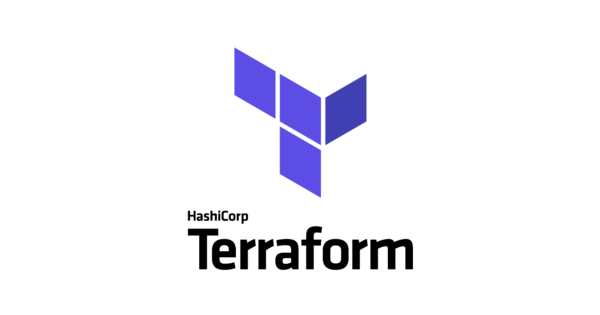When working with Terraform, it is important to understand the concept of state and how it is managed. State refers to the current configuration of your infrastructure, as defined by Terraform. This includes information about the resources that have been created, their current properties, and any dependencies between them.
Managing state is critical to ensuring that Terraform can accurately track and manage your infrastructure. In this tutorial, we will explore the basics of state in Terraform and how to manage it effectively.
What is Terraform State?
In Terraform, state is stored in a file called terraform.tfstate. This file contains a JSON representation of your infrastructure, including information about the resources that have been created, their current properties, and any dependencies between them.
The terraform.tfstate file is updated every time you run terraform apply, and it is used to determine the current state of your infrastructure. This means that if you make changes to your infrastructure outside of Terraform, such as manually modifying a resource, Terraform may not be aware of these changes and could potentially overwrite them.
When you run Terraform, it creates, updates, and manages resources in your infrastructure. These resources can be anything from virtual machines to DNS records, and they are defined in Terraform configuration files. When Terraform creates or updates a resource, it records the current state of that resource in a state file.
The state file is a JSON file that contains the following information:
- The resources that have been created, their type, and their current state
- The values of any input variables that were used when creating the resources
- The relationships between resources, such as which resources depend on others
The state file is updated each time Terraform runs, and it is used to ensure that Terraform is aware of the current state of your infrastructure. This allows Terraform to make decisions about what actions to take, such as creating a new resource or updating an existing one.
How is Terraform State Used?
Terraform state is used in several ways throughout the Terraform workflow:
- Planning: When you run the
terraform plancommand, Terraform compares the current state file to the desired state defined in the configuration files. It then generates a plan that outlines the changes that will be made to the infrastructure. - Applying: When you run the
terraform applycommand, Terraform uses the state file to determine what changes need to be made to the infrastructure. It then communicates with the provider to make those changes and updates the state file to reflect the new state of the infrastructure. - Refreshing: The
terraform refreshcommand updates the state file to match the current state of the infrastructure. This can be useful if you suspect that the state file is out of sync with the actual infrastructure.
Managing Terraform State
There are several best practices for managing Terraform state:
- Store state in a remote location: By default, Terraform stores the state file locally. However, it's a best practice to store the state file in a remote location, such as in a remote storage bucket or a remote state backend. This ensures that the state file is safe and can be accessed by multiple users or teams.
- Lock state: When multiple users or teams are working on the same infrastructure, it's important to lock the state file to prevent conflicts. Terraform provides a built-in state locking feature that allows you to lock the state file when it's being modified.
- Backup state: Regularly backing up the state file can help you recover from accidental deletion or corruption.
- Use workspaces: Workspaces allow you to separate state for different environments, such as development, staging, and production. This makes it easy to manage different states for different environments.
Local State
The simplest way to manage state is to store it locally on the machine where you are running Terraform. This is the default behavior when you first start using Terraform.
One advantage of local state is that it is easy to set up and requires no additional configuration. However, it can become a problem when working with a team or in a distributed environment, as it can lead to conflicts and errors.
Remote State
A better approach is to use remote state, which allows you to store state on a remote backend, such as AWS S3 or Azure Blob Storage. This allows multiple users to access and update the state file simultaneously, and it also provides a way to version and rollback state changes.
To use remote state, you will need to configure a backend for Terraform. This can be done in the terraform block of your configuration file. Here is an example of how to configure remote state using S3:
terraform { backend "s3" { bucket = "my-terraform-state" key = "state.tfstate" region = "us-west-2" }}Code language: JavaScript (javascript)You will also need to create the S3 bucket and make sure that the appropriate IAM policies are in place.
Locking State
Another important aspect of state management is locking. Locking state ensures that only one person can make changes to the state at a time, preventing conflicts and errors.
Terraform supports state locking out of the box when using a remote backend. When you run terraform apply, Terraform will automatically acquire a lock on the state file. If someone else is currently holding the lock, Terraform will wait until it is released before proceeding.
You can also manually acquire and release locks using the terraform lock and terraform unlock commands.