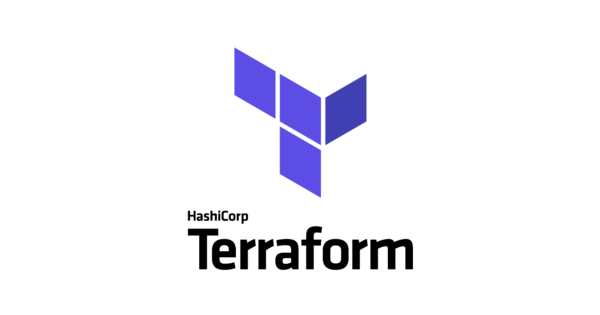Welcome to this riveting blog on advanced Terraform concepts, where we'll be discussing variables, outputs, and data sources. If you're already bored, don't worry – we'll do our best to make it interesting.
Now, you may be wondering, what is Terraform and why should I care? Well, Terraform is a tool for Infrastructure as Code (IaC) that allows you to define and manage your infrastructure in a declarative way. In other words, you can treat your infrastructure like code and manage it using version control, automated testing, and all the other fun stuff that developers love.
Contents
1. Why is it Important?
Why is that important, you ask? Well, for one thing, it means you can automate the creation and management of your infrastructure, saving you time and headaches. It also allows you to easily replicate and scale your infrastructure across different environments, from development to production.
But wait, there's more! With advanced Terraform concepts like variables, outputs, and data sources, you can take your infrastructure code to the next level. These concepts allow you to make your code more flexible, reusable, and efficient, so you can spend less time on infrastructure and more time on important things like cat videos.
So, without further ado, let's dive into the exciting world of advanced Terraform concepts! Get ready to be amazed (or at least mildly interested).
2. Understanding Terraform Variables
So, you want to make your Terraform code more flexible, eh? Well, get ready for some variable fun!
What are Terraform variables?
Variables in Terraform allow you to define values that can be reused throughout your code. This means you can easily change a value in one place and have it propagate throughout your code, like a virus – but in a good way.
Why are they important?
Well, let's say you're creating a bunch of similar resources with only a few differences. Without variables, you'd have to copy and paste the same code over and over again, changing the values manually each time. Not only is that tedious and error-prone, but it's also a waste of your precious cat video watching time.
With variables, you can define the values once and use them wherever you need them. This makes your code more efficient, less error-prone, and easier to maintain. Plus, you'll have more time for important things like finding new cat videos to watch.
How do you use them?
Defining variables in Terraform is as easy as pie. You just use the variable block and give it a name and a type, like this:
variable "my_variable" { type = string}Code language: JavaScript (javascript)Then, you can use the variable anywhere in your code by referencing it with ${var.my_variable}. It's like magic!
But wait, there's more! You can also provide default values for your variables, specify where they should be defined (in a separate file, on the command line, etc.), and even use complex data structures like lists and maps.
Best practices for using Terraform variables
Now that you're a Terraform variable pro, let's talk about some best practices. First of all, it's a good idea to define all your variables in a separate file so you can easily change them without touching your main code. You should also give your variables meaningful names (no “foo” or “bar” allowed) and use consistent naming conventions throughout your code.
It's also a good idea to validate your variables to make sure they're within acceptable ranges or formats. This can help catch errors early and prevent you from accidentally launching a million instances of your favorite cat video.
That's all for now, folks! Stay tuned for the next exciting installment in our advanced Terraform concepts series.
3. Leveraging Terraform Outputs
Now that you're a Terraform variable master, it's time to take it to the next level with outputs! It's like the cherry on top of your Infrastructure as Code (IaC) sundae.
What are Terraform outputs?
Outputs in Terraform allow you to display information about the resources that have been created. This can be useful for debugging, testing, or just showing off to your friends.
For example, you could use an output to display the public IP address of a newly created instance, or the URL of a load balancer. Outputs can also be used to pass information between modules or to display information to users.
Why are they important?
Well, imagine you've just created a bunch of resources using Terraform. How do you know what their names, IP addresses, or other attributes are? You could go into the console and check manually, but that's boring and error-prone.
With outputs, you can easily display that information in your terminal or in a separate file. This makes it easy to verify that your code is working correctly and to share information with your team.
How do you use them?
Defining outputs in Terraform is similar to defining variables. You just use the output block and give it a name and a value, like this:
output "my_output" { value = aws_instance.example.public_ip}Code language: JavaScript (javascript)Then, you can use the output anywhere in your code by referencing it with ${output.my_output}. Voila!
Best practices for using Terraform outputs
As with variables, it's a good idea to define all your outputs in a separate file so you can easily reference them. You should also give your outputs meaningful names and use consistent naming conventions throughout your code.
It's also a good idea to limit the amount of information you display in your outputs. You don't want to expose sensitive information like passwords or access keys to the wrong people (like your cat).
Finally, outputs can be used to pass information between modules, which can be useful for creating complex infrastructure. However, be careful not to create circular dependencies or overly complex modules that are difficult to understand.
That's all for this section! Stay tuned for the next exciting installment in our advanced Terraform concepts series, where we'll be discussing data sources.
4. Using Terraform Data Sources
Congratulations, you're now a Terraform outputs master! But why stop there? Let's dive into the wonderful world of data sources and take your Infrastructure as Code (IaC) skills to the next level.
What are Terraform data sources?
Data sources in Terraform allow you to retrieve information about resources that exist outside of Terraform. This can be useful for importing existing infrastructure into Terraform or for retrieving information needed by resources at runtime.
For example, you could use a data source to retrieve the ID of an existing VPC in AWS, or to get the DNS name of a load balancer.
Why are they important?
Well, imagine you're working with a large and complex infrastructure that was created outside of Terraform. How do you manage that with your IaC? You could manually create Terraform resources to match the existing infrastructure, but that's time-consuming and error-prone.
With data sources, you can easily import existing infrastructure into Terraform and manage it just like any other resource. This also makes it easier to automate the provisioning and configuration of your entire infrastructure.
How do you use them?
Using a data source in Terraform is easy! You just use the data block and specify the resource you want to retrieve, like this:
data "aws_vpc" "example" { id = "vpc-123456789"}Code language: JavaScript (javascript)Then, you can use the data source anywhere in your code by referencing it with ${data.aws_vpc.example.id}. Easy peasy!
Best practices for using Terraform data sources
As with variables and outputs, it's a good idea to define all your data sources in a separate file so you can easily reference them. You should also give your data sources meaningful names and use consistent naming conventions throughout your code.
It's also a good idea to limit the amount of data you retrieve with data sources. You don't want to overwhelm Terraform with too much information, or expose sensitive information like access keys or passwords to the wrong people (like your nosy neighbor).
Finally, be aware that data sources can slow down Terraform's execution time, especially if you're retrieving a lot of data. So use them wisely and only when necessary.
That's all for this section! We hope you're now a Terraform data source ninja. Stay tuned for the next exciting installment in our advanced Terraform concepts series, where we'll be discussing more exciting topics that will take your IaC skills to the next level.
5. Putting It All Together: Advanced Terraform Examples
Congratulations, you're now a master of Terraform variables, outputs, and data sources! But what if we told you that you can combine them all to create even more powerful Infrastructure as Code (IaC)? That's right, we're talking about advanced Terraform examples!
Examples of advanced Terraform code
Here are a few examples of how you can combine variables, outputs, and data sources to create advanced infrastructure code in Terraform:
- Passing information between modules: Use variables and outputs to pass information between modules. For example, you could use a variable to pass the ID of a VPC to a module that creates a security group.
- Managing multiple environments: Use data sources and variables to manage multiple environments, like dev, staging, and production. For example, you could use a data source to retrieve the ID of a VPC in each environment and then use variables to specify the environment.
- Creating dynamic resources: Use variables and data sources to create dynamic resources. For example, you could use a variable to specify the number of instances to create and then use a data source to retrieve the ID of a VPC to launch the instances in.
The possibilities are endless! And with advanced Terraform examples like these, you can take your IaC skills to the next level.
Best practices for organizing and structuring Terraform code
When working with advanced Terraform code, it's important to organize and structure your code properly. Here are a few best practices to keep in mind:
- Use modules: Use modules to break down your code into smaller, reusable pieces. This makes it easier to manage and maintain your code.
- Separate variables and outputs: Define your variables and outputs in separate files to make them easier to manage and reference.
- Use consistent naming conventions: Use consistent naming conventions for your variables, outputs, and data sources to make your code more readable and maintainable.
- Document your code: Comment your code and use descriptive names for your resources to make it easier for others (or future you) to understand what's going on.
Following these best practices will make your advanced Terraform code easier to manage, maintain, and scale.
And with that, we conclude our advanced Terraform concepts series! We hope you've learned a lot and are now a Terraform ninja. Keep practicing, keep experimenting, and keep pushing the limits of IaC. Good luck!
6. Final Thoughts:
Time flies when you're having fun with Terraform, doesn't it? Let's recap what we've covered in this advanced Terraform concepts blog:
- We've explored the importance of Infrastructure as Code (IaC) and how Terraform helps us manage infrastructure in a scalable and reliable way.
- We've introduced three advanced Terraform concepts: variables, outputs, and data sources.
- We've shown examples of how each of these concepts can be used to create advanced infrastructure code in Terraform.
- We've discussed best practices for organizing and structuring Terraform code to take advantage of these advanced concepts.
Now it's your turn! We encourage you to try out these advanced Terraform concepts in your own infrastructure code. Don't be afraid to experiment, break things, and learn as you go. With Terraform, the possibilities are endless!
If you've enjoyed this blog, please consider sharing it on social media or leaving a comment below. We'd love to hear your thoughts and experiences with these Terraform concepts.
And with that, we conclude our journey into the world of advanced Terraform concepts. Remember, Terraform is a powerful tool, but like any tool, it's only as good as the person using it. So keep learning, keep exploring, and keep building amazing infrastructure with IaC.