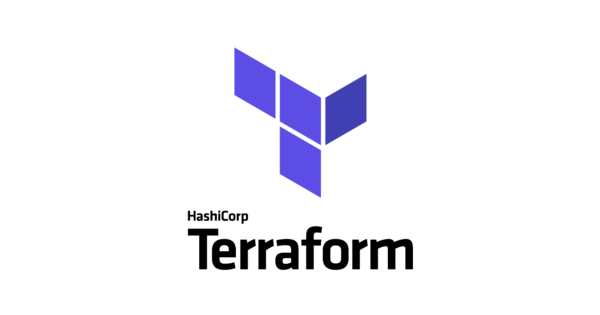Terraform is a powerful tool for automating the management of infrastructure resources, but it can also be challenging to use effectively in real-world environments. In this article, we will look at some best practices for using Terraform to manage infrastructure resources, including tips for organizing and versioning your configuration files, collaborating with others, and maintaining your infrastructure over time.
Organizing and versioning your configuration files: One of the key challenges of using Terraform is keeping your configuration files organized and up to date. A good way to do this is to use a version control system (VCS) such as Git to track changes to your configuration files over time. This enables you to roll back to previous versions if needed, and it also makes it easier to collaborate with others.
# Initialize a new Git repository in the current directorygit init# Add your Terraform configuration files to the repositorygit add *.tf# Commit your changes to the repositorygit commit -m "Initial commit"Code language: Bash (bash)This code initializes a new Git repository in the current directory, adds your Terraform configuration files to the repository, and commits the changes. By using a VCS like Git, you can track changes to your configuration files over time and roll back to previous versions if needed.
In addition to using a VCS, it is also a good idea to structure your configuration files in a logical and consistent manner. This might involve grouping related resources together, using variables and modules to reduce duplication, and using comments to document your code.
Collaborating with others: If you are working on a team, it is important to consider how you will collaborate with others when using Terraform. A good way to do this is to use Terraform workspaces, which enable multiple users to work on separate environments or infrastructure configurations at the same time.
# Create a new workspace named "dev"terraform workspace new dev# Select the "dev" workspaceterraform workspace select dev# Apply the changes to the "dev" workspaceterraform applyCode language: Bash (bash)This code creates a new Terraform workspace named “dev” and selects it. You can then use the terraform apply command to apply changes to the selected workspace. This enables multiple users to work on separate environments or infrastructure configurations at the same time.
Another option is to use Terraform Cloud, which is a cloud-based service that enables teams to collaborate on Terraform configurations and infrastructure management processes. Terraform Cloud includes features such as version control, collaboration tools, and a secure, centralized state store, which can make it easier to work with others when using Terraform.
Maintaining your infrastructure over time: Once you have created your infrastructure resources with Terraform, you will need to maintain them over time. This includes tasks like scaling resources up or down, modifying resource configurations, and applying security updates.
To make this process easier, it is a good idea to use Terraform modules and variables to abstract away the details of your infrastructure. This enables you to make changes to your infrastructure in a consistent and predictable manner, and it also makes it easier to reuse your configuration files for different environments or projects.
# Define a module for creating an Amazon Elastic Compute Cloud (EC2) instancemodule "ec2_instance" { source = "./modules/ec2" ami = var.ami instance_type = var.instance_type key_name = var.key_name security_groups = var.security_groups user_data = var.user_data}# Define a variable for the Amazon Machine Image (AMI) to use for the EC2 instancevariable "ami" { type = string default = "ami-0ff8a91507f77f867"}# Define a variable for the instance type to use for the EC2 instancevariable "instance_type" { type = string default = "t2.micro"}# Define a variable for the name of the SSH key pair to use for the EC2 instancevariable "key_name" { type = string}# Define a variable for the security groups to use for the EC2 instancevariable "security_groups" { type = list(string)}# Define a variable for the user data script to run when the EC2 instance is launchedvariable "user_data" { type = string}Code language: Bash (bash)This code defines a module for creating an Amazon Elastic Compute Cloud (EC2) instance, along with a set of variables that can be used to configure the EC2 instance. By using modules and variables, you can abstract away the details of your infrastructure and make it easier to reuse your configuration files for different environments or projects.
Overall, Terraform is a powerful tool for automating the management of infrastructure resources, but it requires careful planning and attention to detail to use effectively. By following best practices such as using version control, collaborating with others, and using modules and variables, you can streamline your infrastructure management processes and save time and resources in the process.