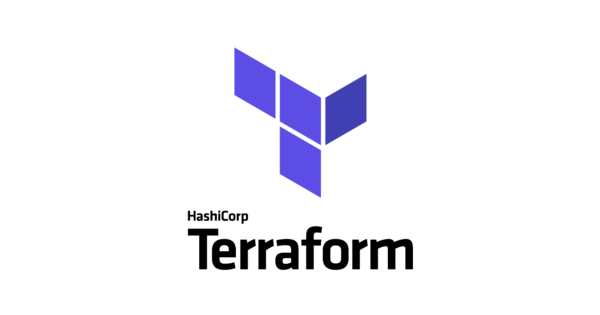Terraform is a powerful tool for managing infrastructure as code, but before you can start using it, you need to set up a development environment. In this tutorial, we'll go over the steps to set up a Terraform development environment on a Windows, Mac, or Linux machine.
Contents
Step 1: Install Terraform
The first step in setting up a Terraform development environment is to install Terraform. You can download the Terraform executable from the Terraform website. Once you've downloaded the executable, move it to a directory that is in your system's PATH environment variable, such as /usr/local/bin for Mac or Linux, or C:\Program Files\Terraform for Windows.
Step 2: Verify Terraform Installation
To verify that Terraform has been installed correctly, open a terminal window and type terraform. If the installation was successful, you should see the Terraform version and usage information.
Step 3: Create a Terraform Project
Next, you'll need to create a new directory for your Terraform project. This directory will contain all of the Terraform configuration files and any other files that you need for your project.
Step 4: Initialize Terraform
After you've created your project directory, navigate to it in the terminal and run the terraform init command. This command will initialize the Terraform backend and download any necessary provider plugins.
Step 5: Create Terraform Configuration Files
With your Terraform development environment set up, you can start creating Terraform configuration files. These files use the HashiCorp Configuration Language (HCL) to define the infrastructure resources that you want to manage with Terraform.
Step 6: Apply Terraform Configuration
Once you've created your Terraform configuration files, you can use the terraform apply command to create or update your infrastructure. This command will prompt you to confirm the changes before applying them.
Step 7: Manage Terraform State
As you make changes to your infrastructure, Terraform will keep track of the state of your resources in a state file. It's important to manage this state file properly to ensure that Terraform is aware of the current state of your infrastructure.
Step 8: Destroy Terraform-managed Infrastructure
When you're finished using the infrastructure managed by Terraform, you can use the terraform destroy command to remove it. This command will prompt you to confirm the destruction of resources.
Conclusion
Setting up a Terraform development environment is the first step in using Terraform to manage your infrastructure as code. By following the steps outlined in this tutorial, you can set up a development environment on your Windows, Mac, or Linux machine and start creating Terraform configuration files to manage your infrastructure.