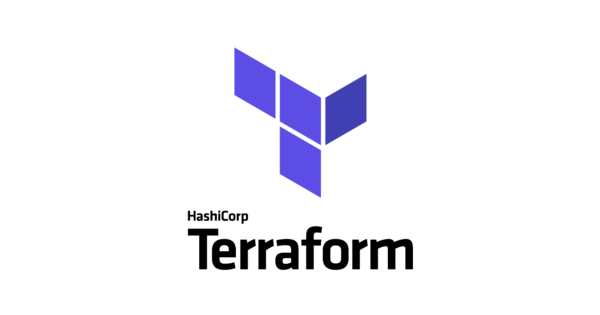DigitalOcean is a cloud hosting provider that has gained a reputation for offering high-quality services at an affordable price point. With its intuitive user interface, scalable server options, and robust feature set, DigitalOcean has become a popular choice for businesses of all sizes.
In this review, we'll take a close look at DigitalOcean's features, performance, and ease of use to help you determine if it's the right hosting provider for your business. We'll also discuss the quality of support and documentation available, as well as the pros and cons of using DigitalOcean.

Whether you're a startup looking for an affordable and easy-to-use cloud hosting solution or a large enterprise in need of scalable infrastructure, this review will help you make an informed decision about DigitalOcean.
In the following sections, we'll dive deeper into the features and benefits of DigitalOcean, including its ease of use, features and pricing, performance, support and documentation, and pros and cons.
Contents
Ease of Use
DigitalOcean is known for its intuitive user interface and streamlined server management, making it a top choice for users who are new to cloud hosting. In this section, we'll take a closer look at the sign-up process, user interface, and server management capabilities of DigitalOcean.
Sign-up process
Getting started with DigitalOcean is a breeze, with a straightforward sign-up process that takes only a few minutes. To sign up, you'll need to provide some basic information and create an account. Once you've signed up, you'll have access to a dashboard where you can create and manage your servers.
User interface
The DigitalOcean user interface is designed with simplicity in mind, with a clean and modern layout that is easy to navigate. The dashboard provides a clear overview of your server resources, billing information, and other key details. Creating a server is also straightforward, with a step-by-step process that guides you through the process.
Server management
Managing your servers with DigitalOcean is also easy, with a range of options available to customize your server settings. You can choose from a variety of pre-configured server images or create your own custom image, and you have the ability to add or remove resources as needed. DigitalOcean also offers a range of add-on services, including monitoring and load balancing, to help you optimize your server performance.
Overall, the ease of use offered by DigitalOcean is one of its key strengths, making it an ideal choice for users who are new to cloud hosting or who are looking for a streamlined and efficient hosting solution.
Features and Pricing
DigitalOcean offers a range of plans to meet the needs of businesses of all sizes, with transparent pricing and a range of features to choose from. In this section, we'll take a closer look at the available plans and pricing, as well as the features included with each plan and the add-on services available.

Available plans and pricing
DigitalOcean offers a range of plans starting from as low as $5 per month, making it an affordable option for businesses on a budget. The plans are designed to scale as your needs grow, with options to add or remove resources as needed. Additionally, you have the option to pay on an hourly basis, which can be a cost-effective option for businesses with variable usage.
Features included with each plan
DigitalOcean offers a range of features with each plan, including SSD-based storage, automated backups, and 99.99% uptime SLA. The exact features available depend on the plan you choose, with higher-tier plans offering additional resources and features, such as load balancing and block storage. DigitalOcean also offers a range of pre-configured server images to choose from, including popular distributions such as Ubuntu, CentOS, and Debian.

Add-on services
In addition to the features included with each plan, DigitalOcean also offers a range of add-on services to help you optimize your server performance. These services include load balancing, managed databases, and monitoring, among others. These services can be added to your plan at an additional cost, allowing you to tailor your hosting solution to meet your specific needs.
Overall, the range of features and transparent pricing offered by DigitalOcean make it a great choice for businesses of all sizes, from startups to enterprise-level organizations. The ability to add or remove resources as needed, as well as the availability of add-on services, makes it a flexible and scalable hosting solution that can adapt to your changing business needs.
Performance
DigitalOcean is known for its high-performance cloud infrastructure, which is designed to deliver fast and reliable server performance. In this section, we'll take a closer look at the server speed and uptime, performance benchmarks, and scalability options that DigitalOcean offers.
Server speed and uptime
DigitalOcean servers are hosted in world-class data centers, which are equipped with the latest hardware and networking infrastructure. This ensures that your servers run on high-quality hardware that is designed to deliver optimal performance. Additionally, DigitalOcean offers a 99.99% uptime guarantee, which means your servers are always available when you need them.
Performance benchmarks
DigitalOcean is a popular choice among developers and businesses for its high-performance cloud infrastructure. According to third-party benchmarks, DigitalOcean consistently outperforms other cloud providers in terms of CPU performance, network performance, and disk I/O. This makes it a great choice for businesses that require fast and reliable server performance.
Scalability options
DigitalOcean offers a range of options to help you scale your infrastructure as your business grows. This includes options to add or remove resources as needed, as well as load balancing, which can help distribute traffic across your servers to ensure optimal performance. Additionally, DigitalOcean offers block storage and object storage, which can be used to store large amounts of data and scale your infrastructure as needed.
Overall, DigitalOcean's high-performance cloud infrastructure, uptime guarantees, and scalability options make it a great choice for businesses that require fast and reliable server performance. The consistent performance benchmarks and range of scalability options make it a flexible and scalable hosting solution that can adapt to your changing business needs.
Support and Documentation
When choosing a cloud hosting provider, it's important to consider the level of support and documentation that is available. In this section, we'll take a look at the support channels, quality of support, and availability of documentation that DigitalOcean offers.

Available support channels
DigitalOcean offers a variety of support channels, including email support, 24/7 live chat support, and a comprehensive knowledge base. The knowledge base is a great resource for finding answers to common questions and troubleshooting issues on your own, while email and live chat support are available for more complex issues.
Quality of support
DigitalOcean is known for its high-quality support, with a team of experts available to help you with any questions or issues you may have. The live chat support is particularly helpful, as it allows you to quickly get in touch with a support representative and get help in real-time. Additionally, DigitalOcean's community forum is a great resource for getting help from other users and sharing best practices.
Availability of documentation
DigitalOcean has a comprehensive knowledge base that is regularly updated with new articles and tutorials. This makes it easy to find answers to common questions and troubleshoot issues on your own. Additionally, DigitalOcean provides a range of resources, including webinars, tutorials, and guides, to help you learn more about cloud hosting and get the most out of your infrastructure.
Overall, DigitalOcean's variety of support channels, high-quality support, and comprehensive documentation make it a great choice for businesses that require reliable and helpful support. The availability of resources like the knowledge base and community forum, as well as the range of tutorials and guides, make it easy to get help and learn more about cloud hosting.
Pros and Cons:
| Pros | Cons |
|---|---|
| – Simple and straightforward user interface – High-performance servers with SSD storage and high-bandwidth network – Multiple data centers across the world for better latency and regional availability – Wide range of available server configurations and plans to suit different needs – Flexibility to add or remove resources as needed, with hourly billing and no long-term contracts – Simple and fast setup of servers, with a variety of pre-built images and one-click applications – Strong focus on security, with built-in firewalls, monitoring, and backup options – Excellent community support, with a large and active online forum and extensive documentation | – No phone support available for technical issues – Limited integration with third-party services and tools compared to other providers – No support for Windows servers, limiting compatibility with certain software and applications – No built-in load balancing or clustering options, which may be necessary for some high-traffic websites or applications – Limited options for automatic scaling, which may require manual intervention to handle sudden traffic spikes – No free trial or free plan available, making it harder to test the service without committing to a paid plan – No automatic backup scheduling available, requiring users to set up their own backups or pay for additional backup services. |
Conclusion
Overall, DigitalOcean is a solid choice for businesses and individuals looking for reliable and affordable cloud hosting solutions. Its ease of use, competitive pricing, and powerful features make it an attractive option for businesses of all sizes.
DigitalOcean's intuitive interface and simple sign-up process make it easy to get started with cloud hosting, even if you don't have much technical expertise. Additionally, the platform's server management features make it easy to manage and scale your infrastructure as your business grows.

The platform's performance is also impressive, with high server speed and uptime, as well as scalability options that allow you to quickly and easily adjust your resources to meet changing needs. This, combined with the competitive pricing and variety of plans and add-on services, make DigitalOcean a great value for businesses looking to get the most out of their cloud hosting.
Finally, the quality of support and comprehensive documentation make DigitalOcean an attractive choice for businesses of all sizes. With a range of support channels and helpful resources, it's easy to get the help you need when you need it.
Overall, we give DigitalOcean a rating of 4.5 out of 5 for its ease of use, features and pricing, performance, and support and documentation. We highly recommend DigitalOcean for businesses looking for a reliable and affordable cloud hosting provider.
Faqs:
1. What is DigitalOcean, and how does it work?
DigitalOcean is a cloud hosting provider that offers simple and affordable virtual servers, also known as droplets. These droplets allow users to deploy and manage applications quickly and easily.
2. What is the pricing structure for DigitalOcean, and how do I choose the right plan for my needs?
DigitalOcean offers a range of plans starting from $5 per month, with increasing levels of resources available at higher price points. When choosing a plan, consider the needs of your application in terms of storage, processing power, and bandwidth.
3. How does DigitalOcean compare to other cloud hosting providers on the market?
DigitalOcean is known for its simplicity, affordability, and user-friendly interface, making it a popular choice for small and medium-sized businesses. Its focus on ease of use and developer-friendly features sets it apart from some of its more enterprise-oriented competitors.
4. How do I migrate my existing infrastructure to DigitalOcean's platform?
DigitalOcean provides a range of resources to help users migrate their infrastructure, including documentation, tutorials, and support channels. Users can also take advantage of third-party migration tools and services for a smoother transition.
5. What kind of performance can I expect from DigitalOcean's servers, and how do I optimize for better performance?
DigitalOcean offers high-performance, reliable servers with fast load times and minimal downtime. To optimize performance, users can take advantage of features such as load balancers, SSD storage, and easy scalability options.
6. What kind of support channels are available through DigitalOcean, and how quickly can I expect a response to my inquiries?
DigitalOcean offers a range of support channels, including email support, a knowledge base, and a community forum. Response times vary depending on the severity of the issue, but most inquiries are addressed within a few hours.
7. How secure is my data when using DigitalOcean?
DigitalOcean takes security very seriously, and offers a range of features to help ensure the safety of users' data. These include two-factor authentication, firewalls, and regular security updates.
8. How can I scale my application on DigitalOcean?
DigitalOcean makes it easy to scale applications by offering features such as load balancing, automatic failover, and easy droplet resizing. Users can also take advantage of third-party tools and services for more advanced scaling needs.
9. How do I back up my data on DigitalOcean?
DigitalOcean provides a range of backup options, including automatic daily backups and custom backup schedules. Users can also create and store snapshots of their droplets for easy restoration in case of data loss.
10. What kind of add-on services are available through DigitalOcean?
DigitalOcean offers a range of add-on services to help users optimize their infrastructure, including managed databases, object storage, and content delivery networks. Users can also take advantage of integrations with third-party tools such as GitLab and PagerDuty.